At work, I’m usually all about Go for CLI stuff and automation. After dabbling in Rails and creating a bunch of web apps, I figured it was time to try the web world with Go. The challenge? Building an URL shortener. And hey, since the shrink.ch domain was up for grabs, why not give it a shot?
What’s Inside shrink.ch
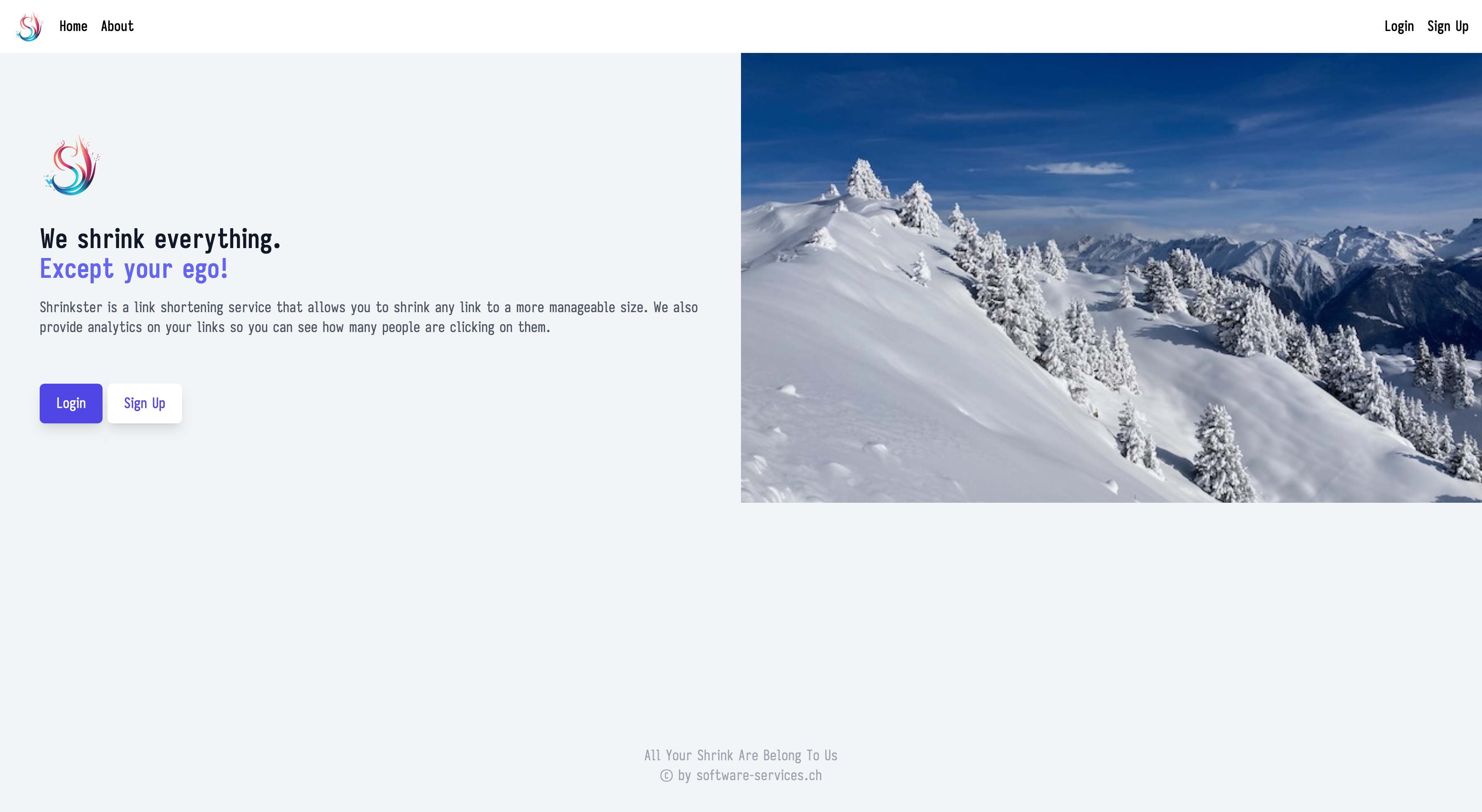
1. Features That Matter
This little tool comes packed with some nifty features that make it more than just your average URL shortener.
-
User Registration with Email Verification Keep things secure with user registrations getting the email check before diving in.
-
Auto-Generated Short URLs When you just want a quick short URL, shrink.ch whips one up for you on the spot.
-
Custom Path Short URLs Get creative and personalize your short URLs to fit your style or brand.
-
QR-Code Generation In a world filled with smartphones, QR codes make life easier. shrink.ch makes them for your short URLs automatically.
-
Visit Counting Want to know how popular your links are? shrink.ch’s got you covered with a visit count feature.
-
CLI Tool You don’t like websites? Don’t fret there’s also a CLI tool available! Simply install it with Brew:
brew install bueti/tap/shrink
2. Tech Talk Made Simple
Behind the scenes, shrink.ch is running on a straightforward tech stack that gets the job done.
-
Frontend with Tailwind I’m no designer, but Tailwind made it easy to whip up a clean and functional frontend.
-
Go Templates Go isn’t just for the backend. I used Go templates to build dynamic and efficient web pages.
-
Echo Web Framework and GORM Echo makes web development less of a headache, and GORM keeps things smooth when dealing with databases.
3. Deploying on a Budget
Building shrink.ch wasn’t just about features; it was about doing it without breaking the bank. I opted for an OVH VPS because it’s a steal at $1 per month. And to keep things simple, GitHub Actions handle the build and deployment.
4. Dive into the Code
Curious about how it all works? The whole codebase is up on GitHub. Feel free to check it out, maybe even lend a hand if you’re up for it.
